How to Hide any Drives without any Software
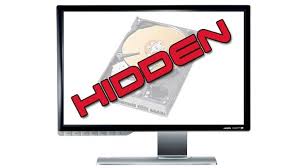
Hello everyone !!
We all have personal data in our Drives which we don't want any other person to see,
In this case,it is very necessary to ensure all sensitive/personal documents are kept hidden from the view of such users. But how can you do that without any software?
Then you are at the right place, In this Windows Tips I am sharing with you How to Hide any Drives without any Software. That describes exactly How to Hide any Drives without any use of third party Software.Just Follow these easy steps to hide any drives without any Software.
Steps to Hide any Drives without any Software:
Try it yourself to enjoy Hidden Drives without any use of third party Software.
It s all done. If you like my post, please share it with your friends & Comment In below for any problem / Help and don't forget to say "Thank You".
Subscribe to:
Post Comments
(
Atom
)

@Munna !
ReplyDeleteAre you use or try Hide any Drives without any Software tips on your computer
Thanks for share about security tips. Drives mostly need to hide and this tips will help me. So thank you for share.
ReplyDelete